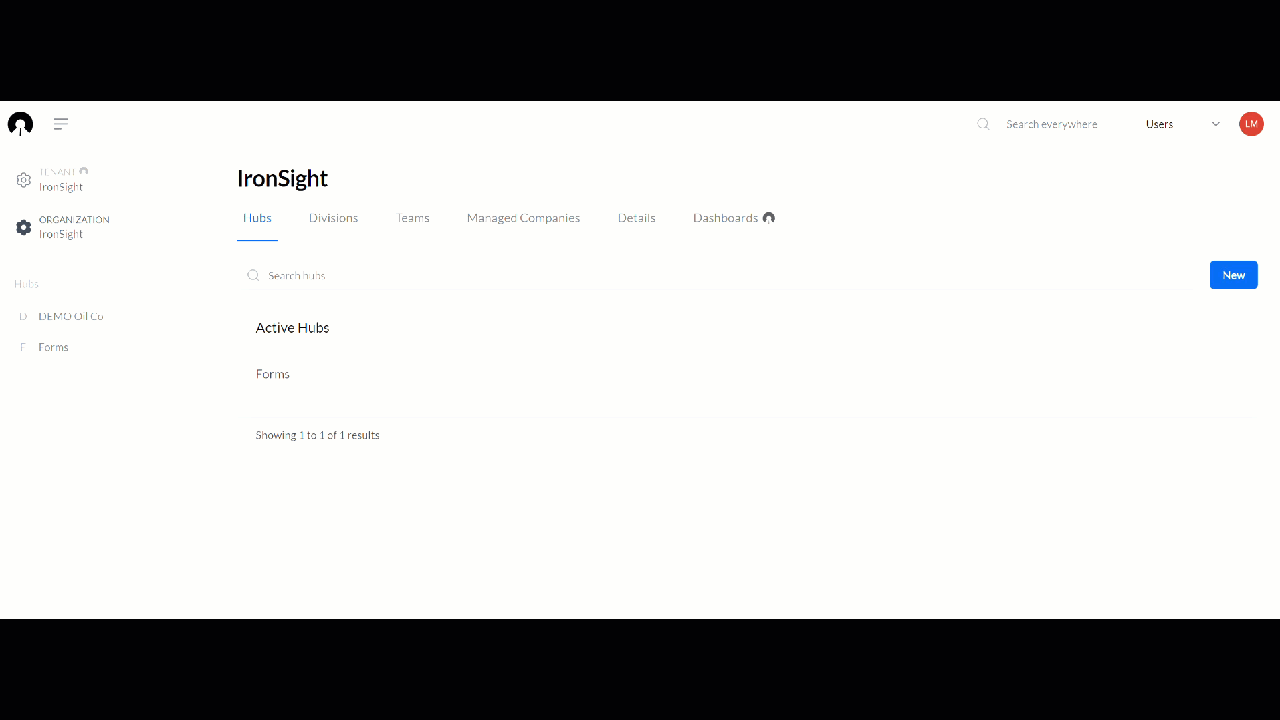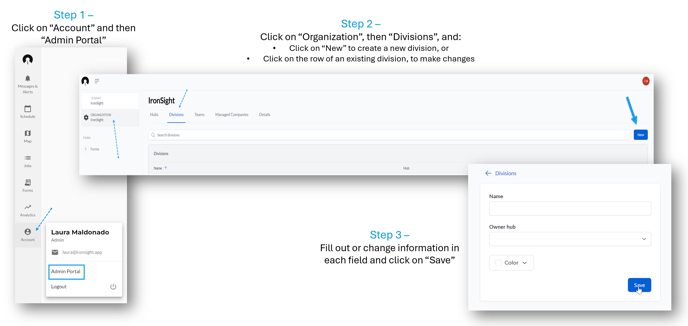How to Add/Manage Divisions
Divisions can be used to separate your organization by areas of responsibility (i.e. Operations, Maintenance), or by geography (i.e. North Field, South Field). This helps you filter the schedule, map, and job list to keep your team focused.
To add a Division:
- Click on "Account"
- Click on "Admin Portal"
- Click on the "Organization" tab
- Click on "Divisions"
-
Click "New"
-
Enter a Name
- Select the Owner hub.
-
Choose a color, which is useful for visually distinguishing what division the jobs and units belong to on the schedule view.
-
Click Save