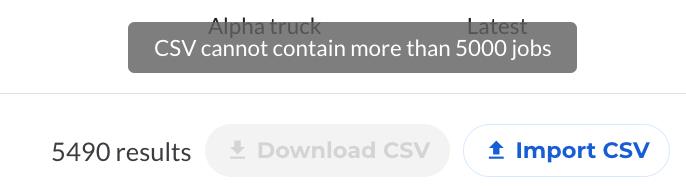April 2023
Apr 13, 2023
- +30 day job search is enabled for all clients by default
- Either choose any date range you want, or remove all limits and search by all jobs ever
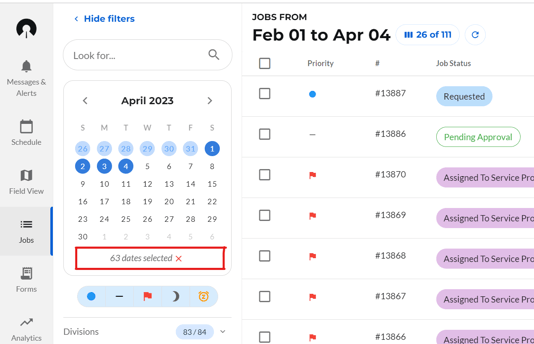
- Either choose any date range you want, or remove all limits and search by all jobs ever
- There is now a default cap on the number of jobs that can be exported at once
-
This value is configurable per Client (default is 10,000 jobs)
-
If the job cap is exceeded, you cannot export jobs (this screenshot shows a tenant where the cap has been set to 5000 jobs)
-
- Removed the PDF download feature flag - PDF downloads are now available for all clients
Apr 3, 2023
- Update to Schedule screen's "week view" showing 1 Resource Type per tab
- Fixed a few small issues with the new week view including performance of the refresh button and the height/scroll-ability of cells with lots of jobs
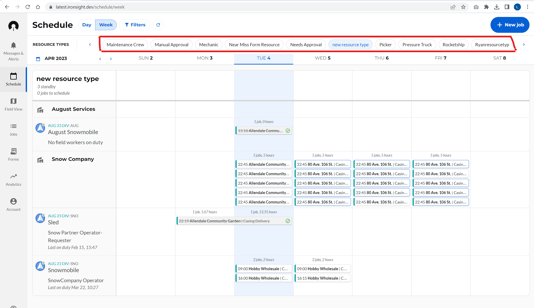
- +30 day job search is enabled - if not visible in your environment, ask your CSM to enable it
- Either choose any date range you want, or remove all limits and search by all jobs ever
- Exporting CSV by all jobs does have some limits, so if you need a full export - reach out to your CSM
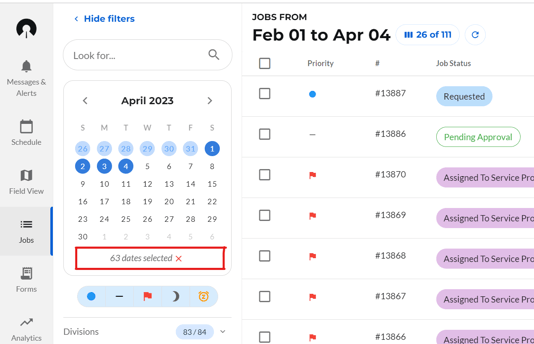
- Improve the CSV exporting performance with the new jobs list
- Trip Distance recorded in either KM or miles on jobs based on location
- Updated notification and pdf links to open in correct 'Job' screen
- Updated the service provider filter on the jobs list to only include jobs with no service provider if specified in the filters
- Removed the inventory screen
- Inventory is now managed on the location screen only
Behind the Scene's (coming soon):
- Tweaked permissions for bulk updating core fields from the jobs list
- Will be enabling feature for all clients within the week
- Continue working on the ability to edit the job's completed and active times post completion.
- This feature is getting closer, but still a few more steps before we can enable it for clients