Enhanced Search Capability
IronSight has upgraded the Jobs search functionality to allow you to get more specific in your searches
Want to skip the why and head to HOW to use it - Click here!
Gone are the days where you can only filter or search a part of the way. Here's why you should check out this enhanced search today!
- Info that appears in multiple spots on a job
- Example: You want to see jobs where Laurie was the operator AKA ‘field worker’, but not see jobs she requested or is following. Searching Laurie in the Search Box pulls jobs she follows, requested, commented on or completed herself and leaves you sifting through the list for what you need.
- The Fix: Specify the column you want to look for the exact results you need like below:
- operator:Laurie
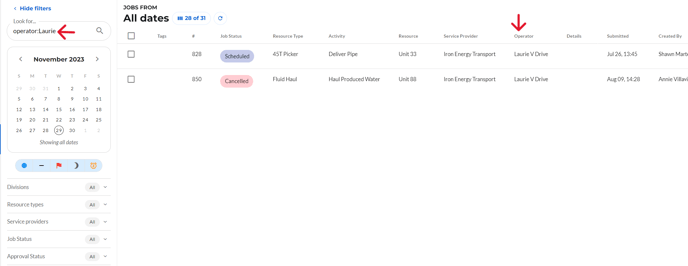
- Need to narrow down a long list by specifying specific search results from 2 or more columns
- Such as a certain activity name & a specific Tag
- The Fix: Specify what you want to search from the first column followed by what you want to search from the 2nd column like so:
- activity:“Deliver Pipe” tag:ASAP
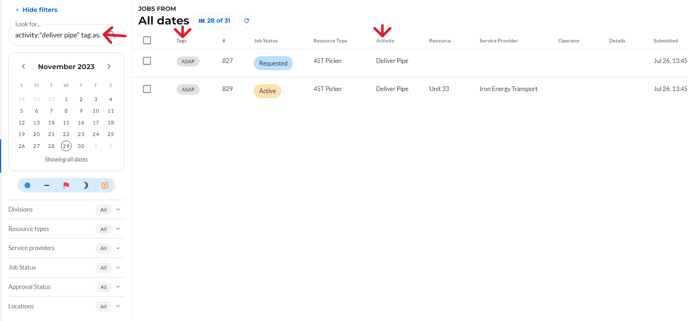
Pair this search with IronSight’s filtering capabilities and you have yourself a powerful searching tool!
Basic Usage
- Original Search: search any keyword(s) across all columns by just typing the search term into the search box (no change from current functionality)
- Specific Column Search: ColumnName:SearchTerm
- Example below: searches for jobs with a number that includes "12345"
-
number:12345
- Multiple Value Search: field:(value1, value2)
- Example below: searches for jobs with tags "urgent" or "high-priority".
-
tag:(urgent, high-priority)
- Mixed Field Search: Search multiple columns using a space between columns
-
Example below: searches for jobs with number "12345" and details containing "Scheduled Maintenance".
-
number:12345 details:"Scheduled Maintenance"
-
Advanced Usage
- Quoted Values: Use quotes for search terms that include spaces or that may be a part of a longer sentence.
-
details:"Scheduled Maintenance".
-
- Searching for multiple terms: Use parentheses to combine multiple criteria for a single field.
- Example below: searches for jobs with numbers "12345" or "67890".
-
number:(12345, 67890)
- Presence of a value: Use just the field name followed by a colon to find jobs that have a value in that field.
- Example below: searches for jobs that have tags
-
tag:
Supported Standard Fields
-
number:Job number
- details: Jobs with the search term inside the Additional details field
- tag: Jobs with certain tags on them
- costcenter: Jobs with a certain Cost center
- activity: or activity.name: Jobs for a specific activity
- inventory: Find jobs with specific inventory associated
- hub or hub.name: Hub associated with the job. (for users who are associated with multiple hubs in IronSight)
- org: or org.name: Organization associated with the job (for Service Providers working for multiple Clients in IronSight).
- creator or creator.name: Name of the job's creator - the person who submitted the job, even if not listed as the requester
- creator.email: Email of the job's creator.
- requester or requester.name: Name of the requester - as listed on the job
- requester.email: Email of the requester.
- resource or resource.name: Find a specific assigned resource
- operator or operator.name: Name of the operator - field worker assigned to the job
- operator.email: Email of the operator.
- follower or follower.name: Name of the follower.
- follower.email: Email of the follower.
- assignmentGroup or assignmentGroup.number: Assignment group number.
- project or project.number: Project number.
- project.name: Project name.
Fields that can be filtered with existing job filters, but also searched if necessary:
- division or division.name: Division associated with the job.
- resourceType or resourceType.name: Type of Resource
- provider or provider.name: Service Provider Assigned on the job
- status: Current status of the job
- destination or destination.name: Destination location.
- destination.parent or destination.parent.name: Parent location of the destination.
- pickup.parent or pickup.parent.name: Parent location of the pickup.
- pickup or pickup.name: Pickup location.
Unique Custom Fields
- Custom fields are set up uniquely per workflow for IronSight clients. You’ll know you have them if you have anything on a job beneath ‘tags’ and before ‘attachments’. They can be searched by their field name as it appears in the database.
- Your IronSight CSM can help you find the field name for each custom field in your environment before you can try this one out:
- Example: customFieldName:value searches for jobs where the custom field "customFieldName" matches the value.