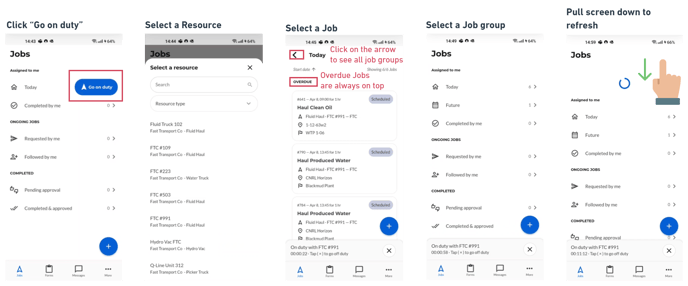Go on Duty & choose your Resource
To start your day and complete jobs, you must first go "on duty" and choose your resource which is could be a Truck, Unit, or Role
Going on Duty
- Login to IronSight
- Tap the blue Go on duty button next to Today
- Tap on your resource for the day
- Select from today's or overdue jobs (if any)
- Click on the back arrow icon to see all job groups
- Pull down on the screen to refresh the jobs list