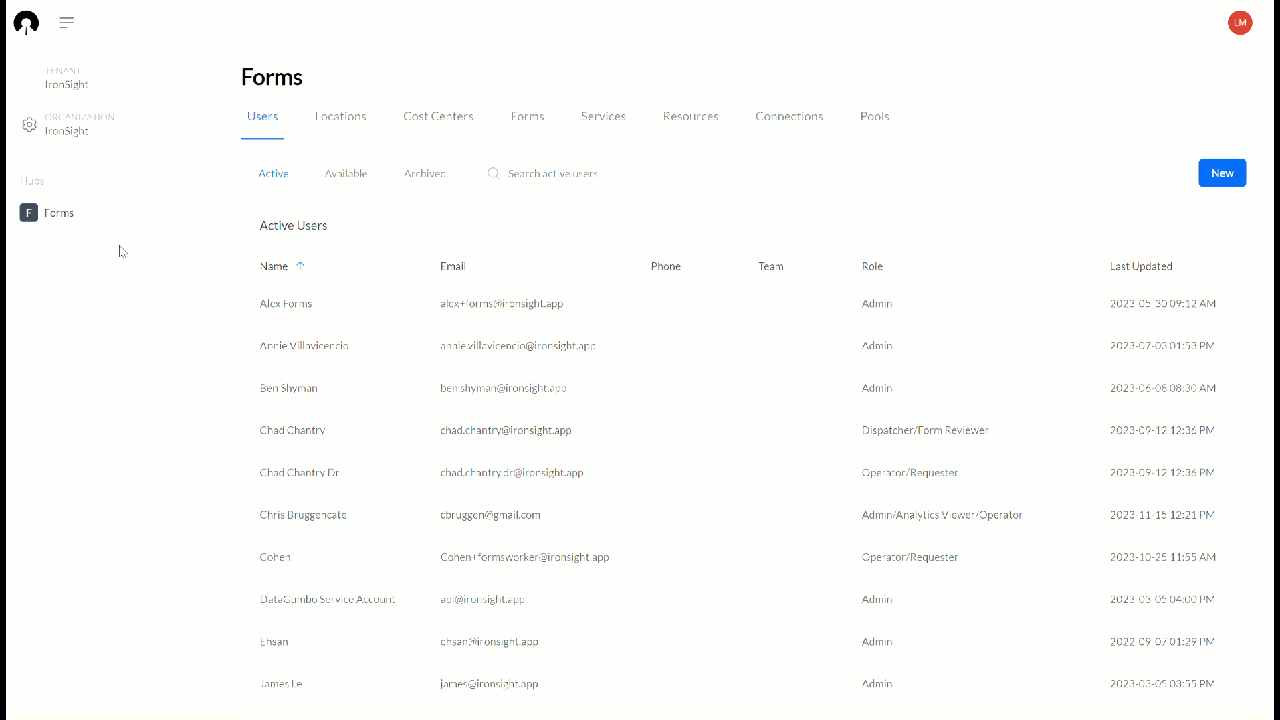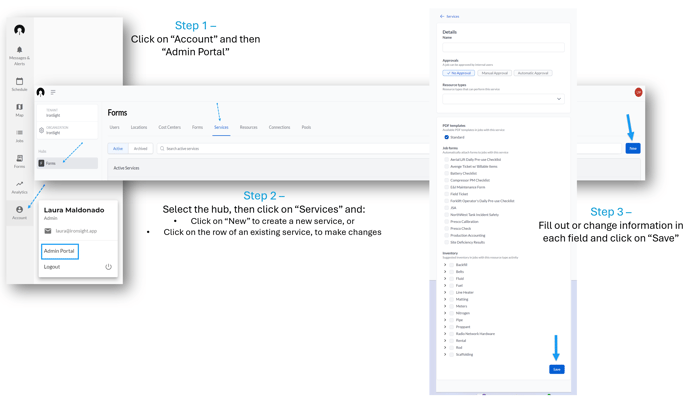How to Add/Manage Activities/Services
Services are types of work that a given resource can perform. For example, a 'Haul to Disposal' service can be completed by a ‘Vac Truck’ resource. Services are useful for analytics and make creating jobs fast and less prone to mistakes.
To add a Service:
- Click on Services
-
Click New
-
Enter a name
- Select Approval Level
-
Choose what Resource Types can perform this Service by multi-selecting the checkboxes.
- Select the PDF template to be used for this service
- Select Job Form(s) to be automatically attached to all jobs with this service
- Select the inventory to be associated with this service
- Click Save