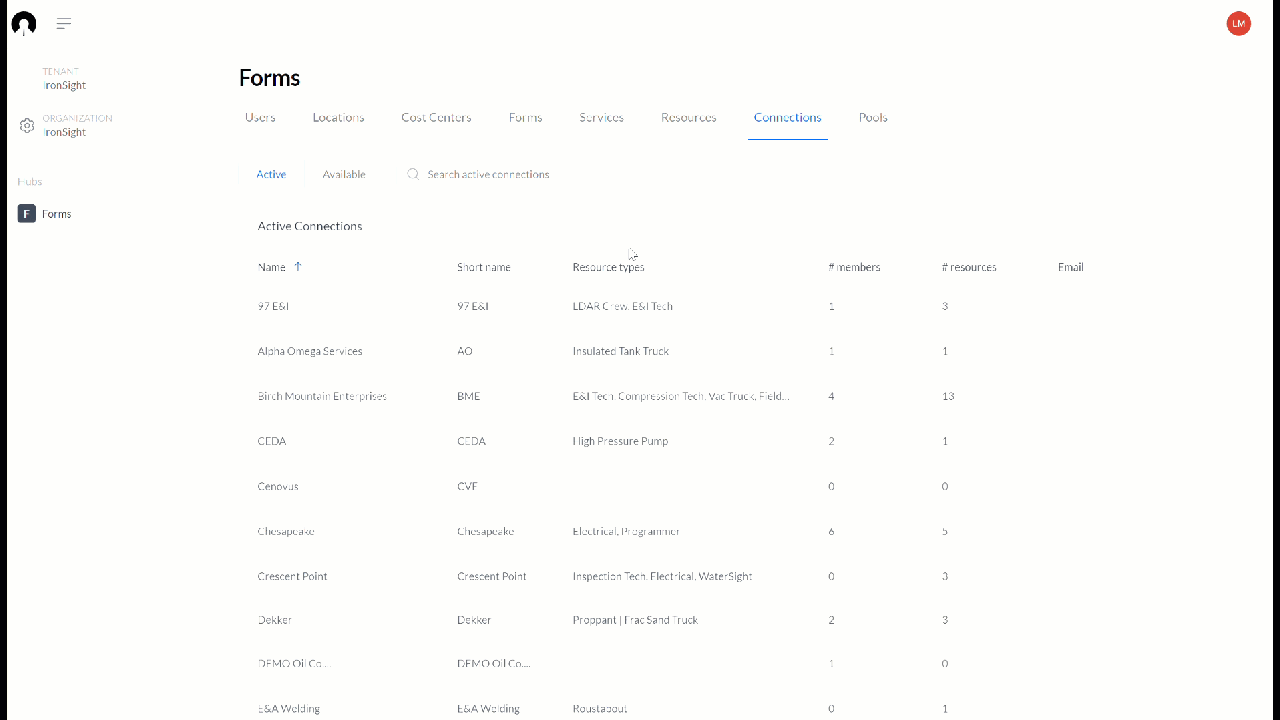How to Add/Manage Connections
Add/Manage Connections
Your Connections are your partner companies, like Service Providers, Vendors, Consultants or Distributors.
To add Connections:
- If the company you are looking for is not listed under the "Active" & "Available" in your hub's connections, you first must add them as a "Managed Company" for your organization. Here are the steps:
- Click on Your Organization Name to access Organization Level Settings
- On the Managed Companies tab click on "New"

- Add the Company Name & a Short Code. You can also add an email and the billing address for this company but these are optional.
- Click on Save
- Once the company is available to your Organization, you can add them into your Hub.
- Click on your Hub Name on the left side menu
- Click on Connections
- Click on Available
- Search for the company you would like to add
- Click on "Partner"
- Click OK when asked 'Are you Sure?
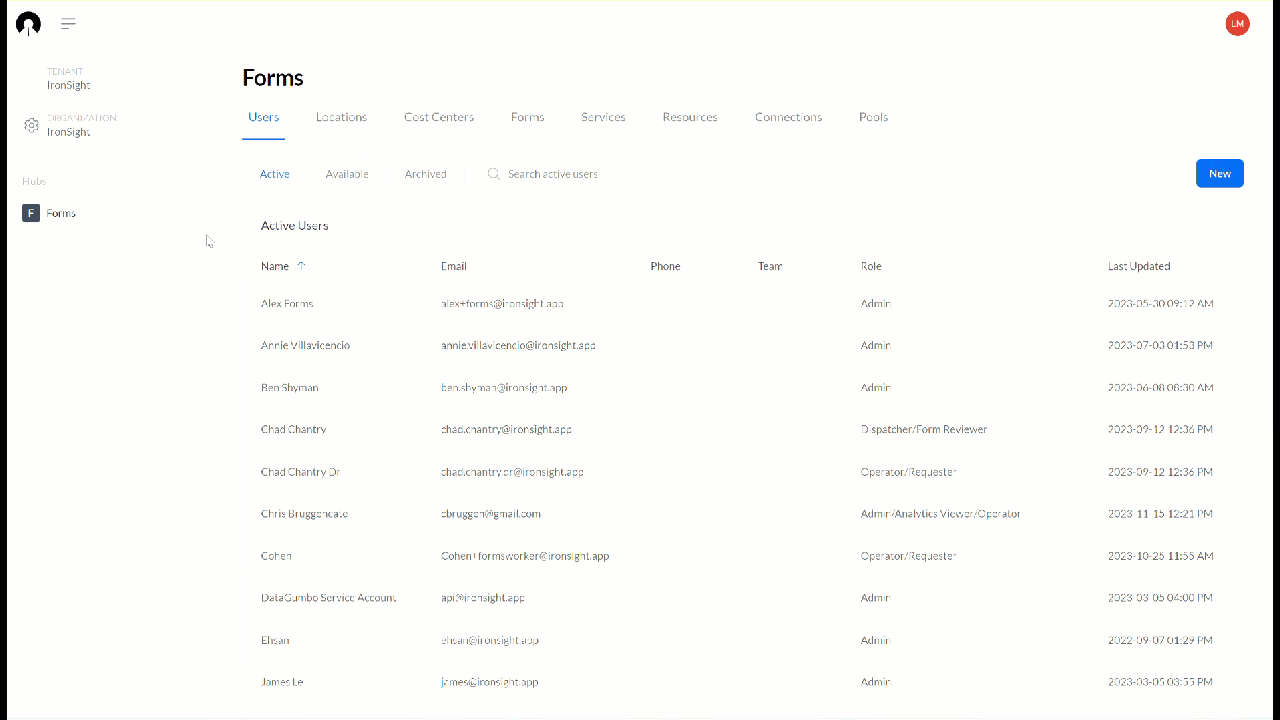
To Manage Connection:
Admin Users working for your partnered connections can manage their own account settings and should be encouraged to do so. You also have access to make edits on their behalf, if necessary.
- You can add/edit or archive users, locations and resources for all your managed companies.
- You can add/edit the company details, if needed
- You can add/modify line items