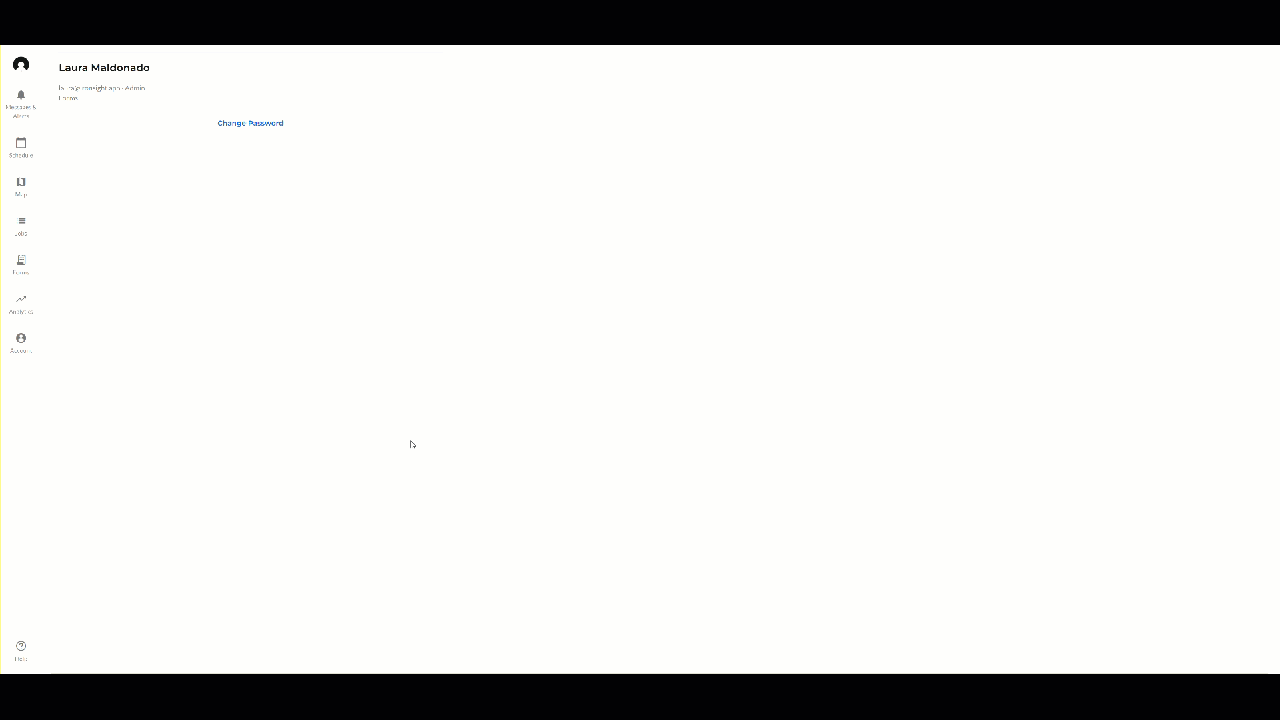How to Add/Manage Cost Centers
How to Add, Edit and Associate Cost Centers with Locations
Add Cost Centers
A Cost Center is a number within an organization to which costs may be charged for accounting/tracking purposes. These can be associated with locations so they auto-populate during job creation.
- Click on Account -> Admin Portal
- Click on the Hub
- Click on Cost Centers
-
Click New
-
Enter a Name
-
Enter a Description (Optional)
-
Click Save
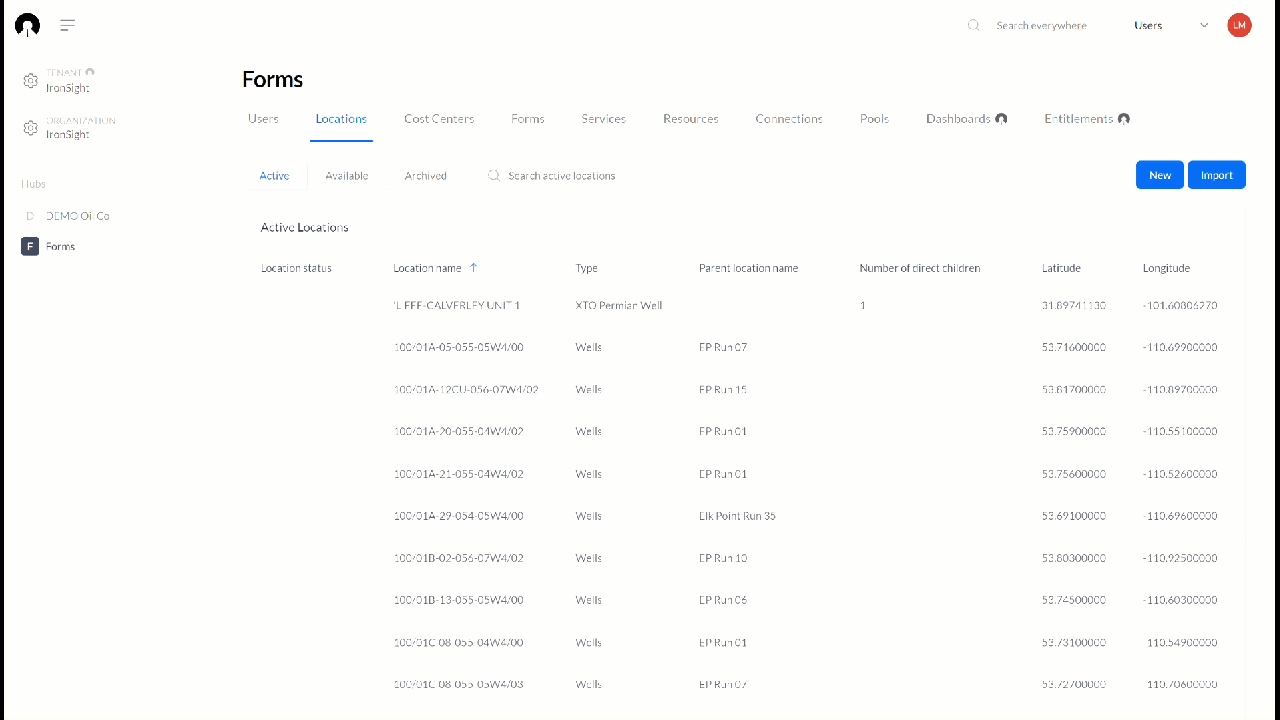
Edit a Cost Center:
- Click on the Cost Center you wish to edit
- Make necessary changes
- Save
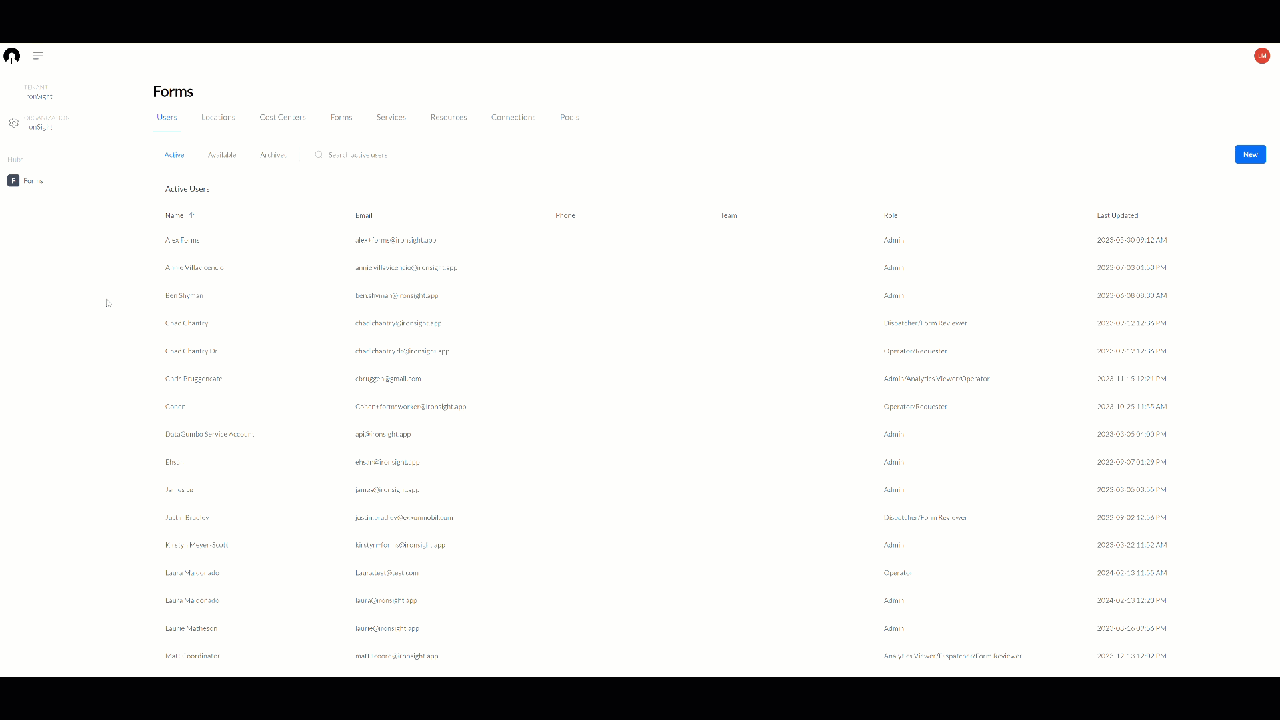
Associate a Cost Center to a location
- Navigate to the locations tab.
- Search for the location you wish to associate with the cost center (or add a new location).
- Click on the location row to edit it
- In the cost center field, select the correct cost center
- Click on Save