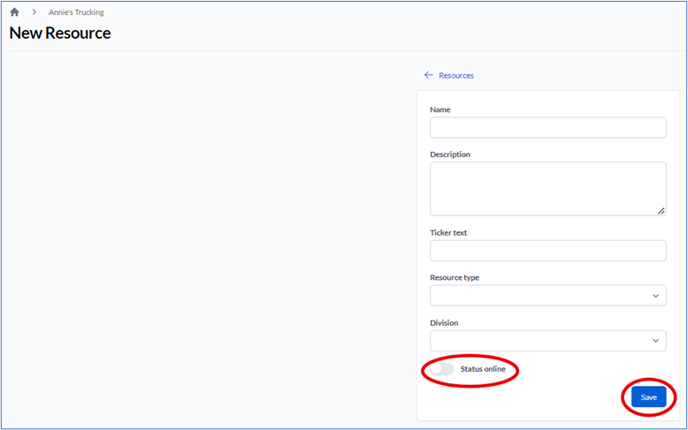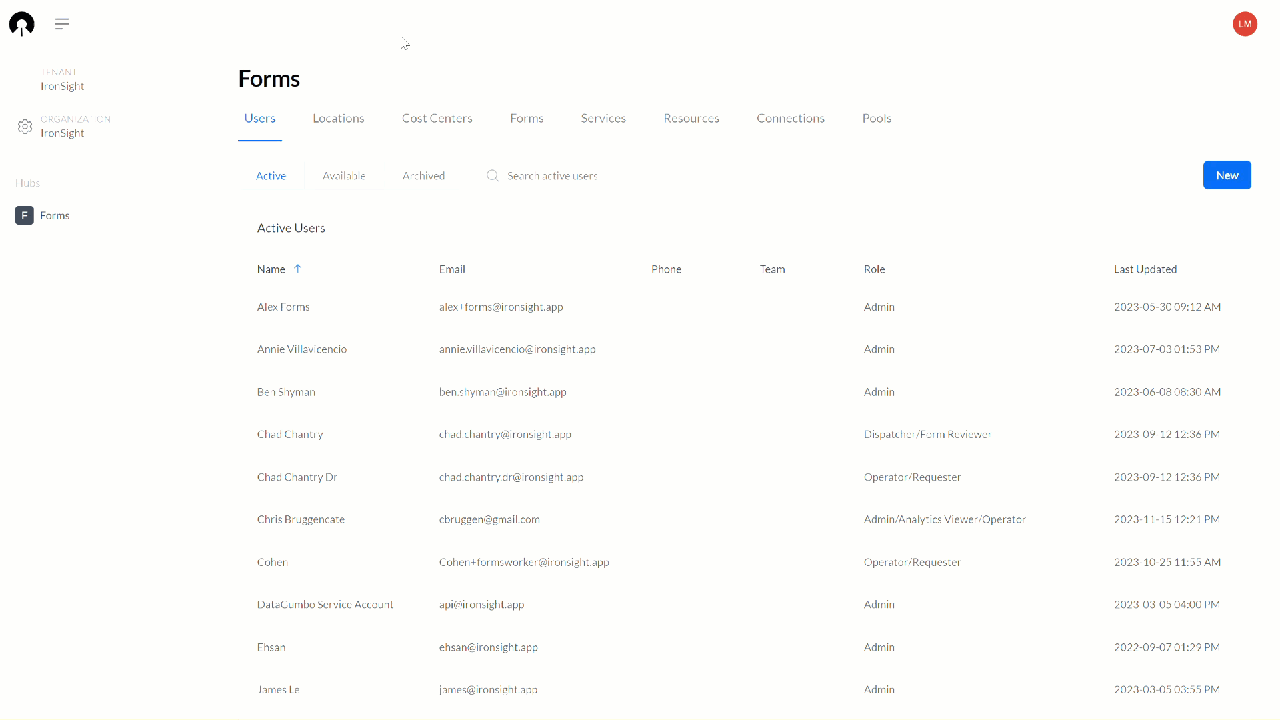How to Add/Manage Resources
Resources in your organization are specific equipment/unit or people you need to perform the work, for example, Vac truck or mechanic.
How to add Resources
Adding resources under the hub is used to add internal resources only. Resources get assigned to a job along with an operator. You can track resources on a map as they are executing work. In IronSight a resource can be a:
-
Unique truck number, such as TT #87, which is a unit in a Tank Truck fleet
-
Role on a field team, such as Electrician #1, which is one of many Electricians required on a daily basis
- Go to the Admin Portal
- Visit the Resources tab and click on New.
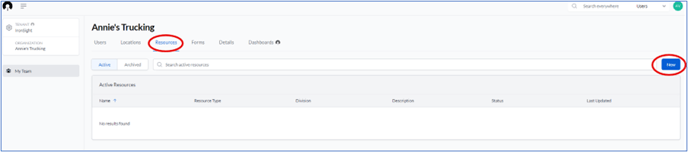
- Enter Name. For example: "Unit #44" or "John Smith"
- Enter a Description (Optional)
- Enter Ticker text (Optional). This information will appear in schedule view, under the Resource Name
- Select Resource type from dropdown.
- Select Division from dropdown (Optional)
- Toggle status online
- Click on "Save"