How to Add/Manage Users
Users in your organization are the people needed to run the daily operations, for example, dispatchers, admins and operators.
How to add/manage Users in your Organization
To add new users, first use your IronSight credentials to log in and then access the admin portal. Follow the steps below:
- Click on "Account" and select "Admin Portal".
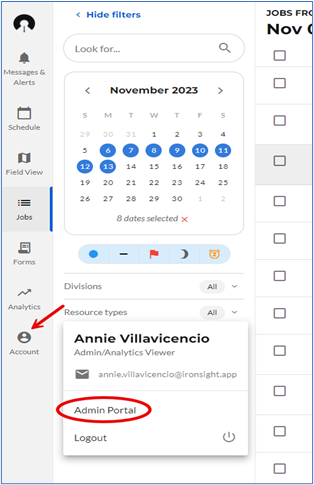
- Select your hub.
- Click the "Users" tab and click on New (or click on an existing user to make changes or archive)
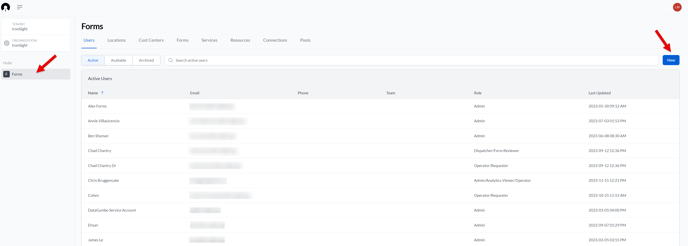
- Enter a Name
- Enter an Email address.
- Enter Phone number (Optional)
- Enter Default team (Optional)
- Assign a Role to the user. The role defines what the user can do inside IronSight.
- Add Attributes (Optional)
- Click on Save.
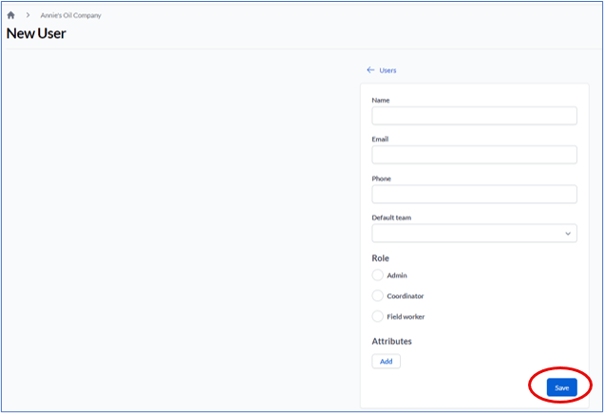
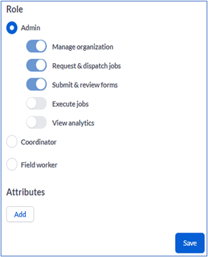

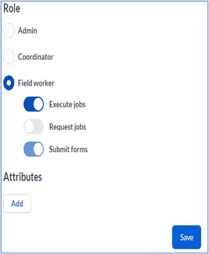
- The user will receive a ‘Welcome to IronSight’ email that will ask them to set up their password.
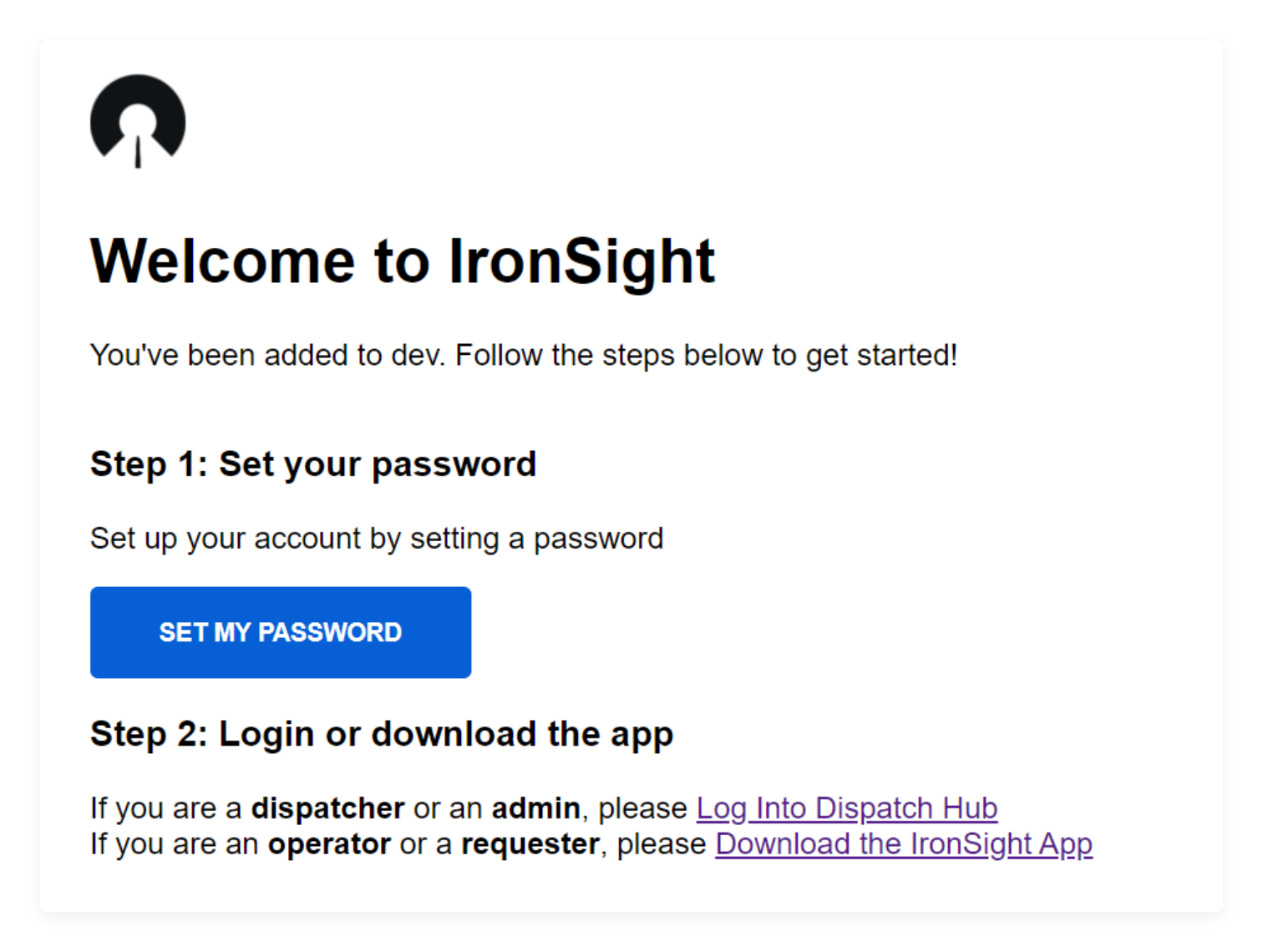
Next - see how to Add Resources, to be able to assign jobs to the right unit, truck or resource for this user.