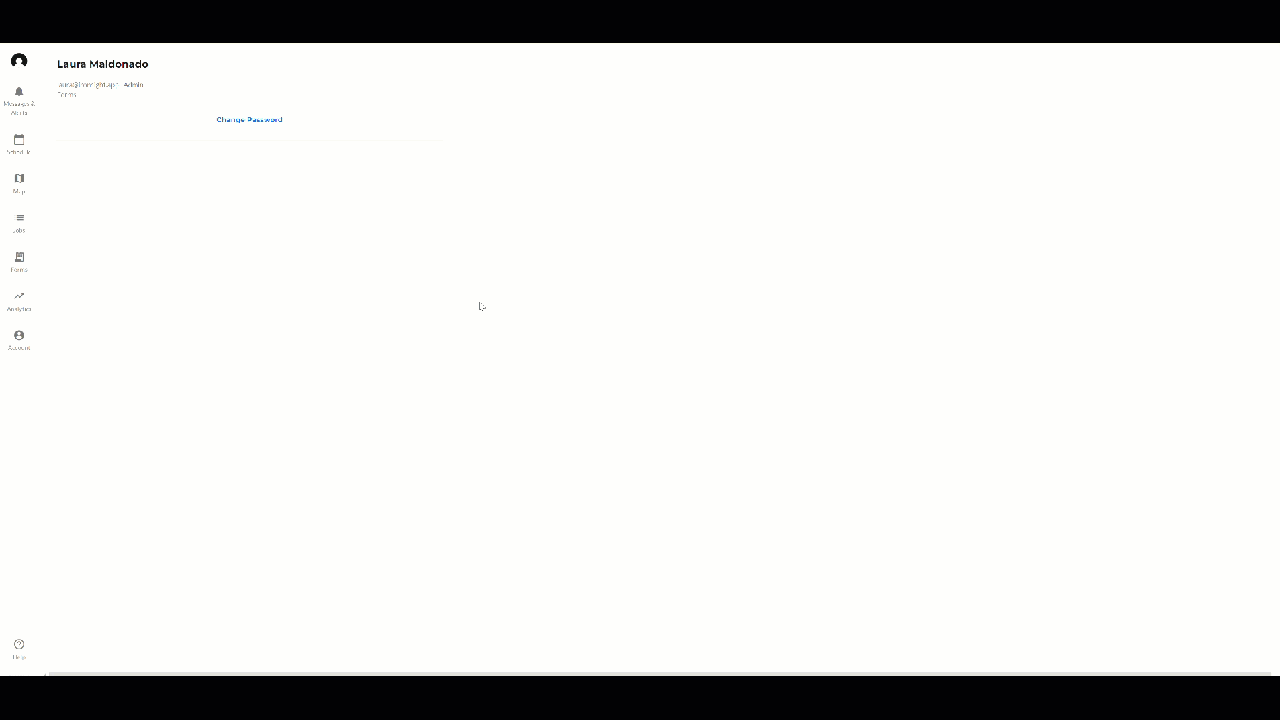Archiving removes a job from the list of work that users can see, and these jobs no longer show up in mobile.
How is archiving a job different from cancelling a job?
Cancelling indicates that a job was not, or will not be, completed. Visibility of these jobs is still important for field coordination, so they remain part of a user’s view, and are returned in mobile.
If a job is created in error, a user may want to cancel it, as well as archive it, so that it doesn’t clutter up their view.
To archive a job:
- Click on the job to open the job's side window.
- Click on the 3 dots (...) at the bottom right-hand corner of the screen.
- Click on Archive
-png.png?width=688&height=461&name=Untitled%20(2)-png.png)
To bulk-archive jobs:
- Click on the "Jobs" tab
- Select the jobs you would like to archive by checking the box on the left hand side of the job row.
- Once the job selection is complete, click on the blue "Update Jobs" button
- Click on Archive
-png.png?width=688&height=476&name=Untitled%20(3)-png.png)
To see archived jobs:
- Click on the "Jobs" tab
- Click on "Archived"
-png.png?width=688&height=257&name=Untitled%20(4)-png.png)
-png.png?width=688&height=248&name=Untitled%20(5)-png.png)
To unarchive a job:
- Click on the "Jobs" tab
- Click on "Archived"
- Select the job you would like to unarchive, so the job side sheet opens
- Click on "Unarchive"