How to Archive Jobs
Archiving removes a job from the list of work that users can see, and these jobs no longer show up in mobile.
Why should I archive a job?
As part of training new users, there may be numerous test jobs cluttering up an environment. Archiving provides away to hide these jobs from day-to-day work, but still allows users to see them for reference. It is an alternative to creating a separate training environment, or deleting these jobs from the database.
How is archiving a job different from cancelling a job?
Cancelling indicates that a job was not, or will not be, completed. Visibility of these jobs is still important for field coordination, so they remain part of a user’s view, and are returned in mobile.
Archiving removes a job from the list of work that people need to know about, these jobs no longer show up in mobile.
If a job is created in error, a user may want to cancel it, as well as archive it, so that it doesn’t clutter up their view.
Important Notes:
This functionality is only for Admin Users.
Energy Producers can archive all their jobs.
Service Providers can only archive jobs from customers who are not using IronSight.
-
How do I archive a job?
- Click on the job to open the job's side window.
- Click on the 3 dots (...) at the bottom right-hand corner of the screen.
- Click on "Archive"
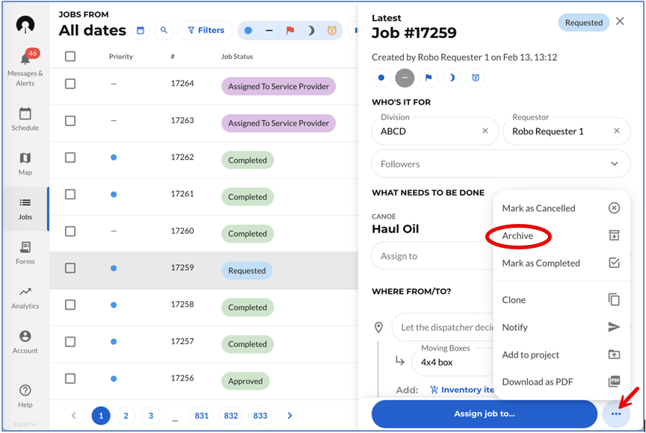
-
To bulk-archive jobs
- Click on the "Jobs" tab.
- Select the jobs you would like to archive by checking the box on the left-hand side of the job row.
- Once the job selection is completed, click on the blue "Update Jobs" button.
- Click on "Archive"
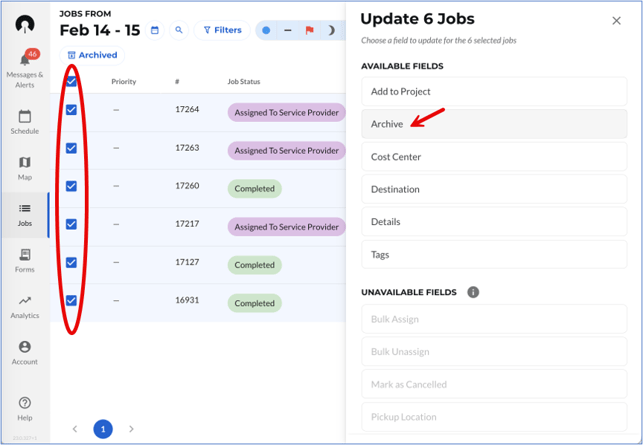
-
To see archived jobs
- Click on the "Jobs" tab
- Click on "Archived"
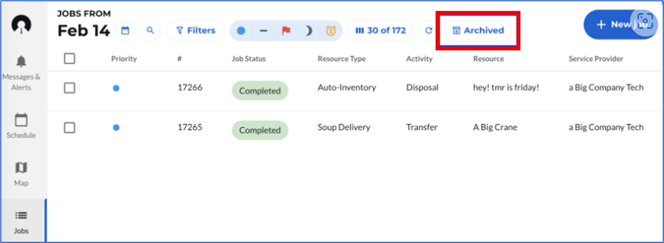
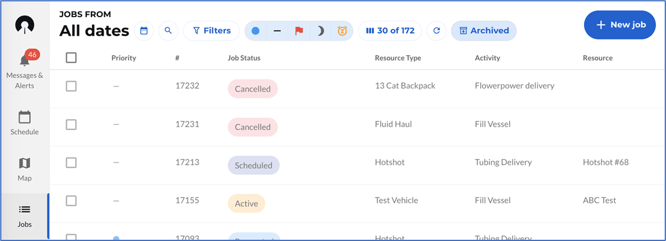
Who can see archived jobs?
Archived jobs can only be viewed in dispatch hub. All users can view the list of archived jobs, and the jobs you have permission to see follow the normal job visibility rules.
-
To unarchive a job
- Click on the "Jobs" tab
- Click on "Archived"
- Select the job you would like to unarchive, so the job side sheet opens
- Click on "Unarchive"

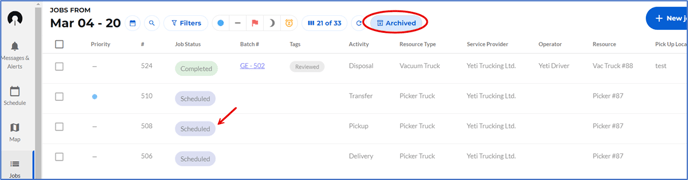
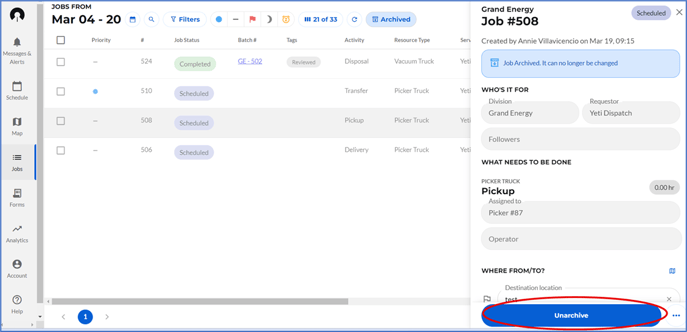
-
FAQs
What jobs can be archived?
Any job, in any status, can be archived.
How do I archive a job that is part of an Assignment Group?
You have to first remove the job from the Assignment Group via the Schedule View. Once it's out of the Assignment Group, you can proceed to archive the job.
Can archived jobs be edited?
No, although you can still add comments on an archived job.
What happens to inventory moved by an archived job?
Nothing - archival does not affect inventory quantities. This can be handled by manual adjustments if necessary.
What actions can be done on archived jobs?
- complete and edit job forms
- add or edit ad-hoc forms
- add photo/file
- clone
- notify
- add to/view/remove from project
- add to/view/remove from invoice
- unarchive
- download PDF
- note there is currently no visual indication that the job is archived on the PDF
Can I edit an archived job?
No. If you need to make a change, you can unarchive, make the edit, and re-archive the job.
Is there any indication in the job audit log or archival?
No, this will be a future enhancement.
Are there any notifications about job archival?
No, no email or push notifications are sent regarding job archival.
How do