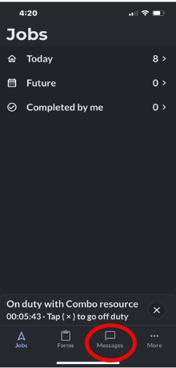How to complete a job in the Mobile App
Review, activate and complete jobs from mobile app.
1. Login to the app 2. "Go On Duty" to show 3. Select Resource to see jobs
your resource in the field assigned to you
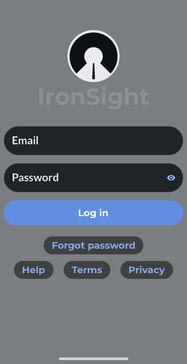
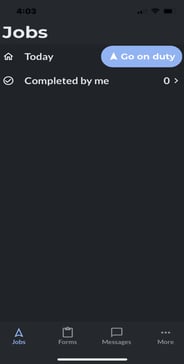
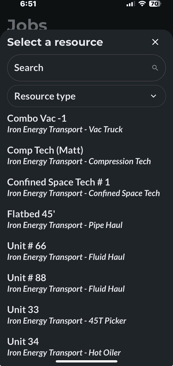
4. Review Job list and hit to 5. Review job details and hit the 6. Hit the Start button open arrow for directions to the to start the job. job’s locations
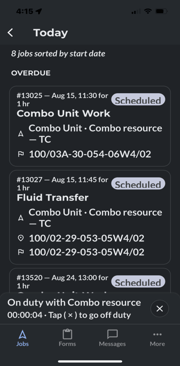
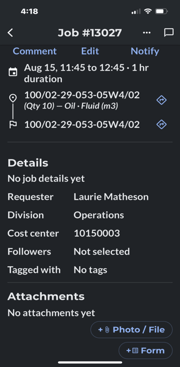
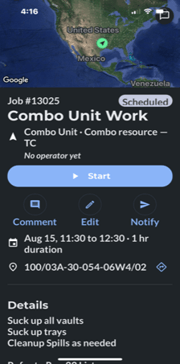
7. Add comments, photos 8. After job is finished, Slide 9. Hit the "X" to "Go off Duty"
and forms, if applicable. to Complete blue button on job to stop tracking your
resource.
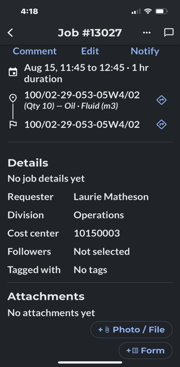

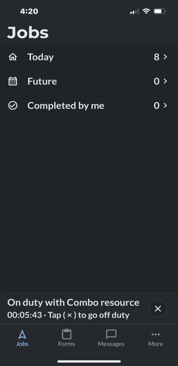
10. You can also chat with Dispatcher
by hitting on messages