Login FAQs
I don't have an IronSight account. Can register an account and still use the app?
-
In order to use IronSight, you must be added by an IronSight Hub Admin - there is no self-registration. You'll then receive an invite email, and receive access. If you're not sure who your admin is, email us at support@ironsight.app and we can help you get in touch with them.
I'm unable to log in to IronSight
- We have great guides available to help with this
-
Make sure you're using the correct link, if you aren't sure what that is, email us at support@ironsight.app with your company details and we can direct you.
-
Check that you've entered the correct email and password.
-
Check with your internal IronSight Hub Admin to make sure your account is set up properly.
-
Try the following troubleshooting steps:
-
Force your browser to refresh all information for the site by pressing Ctrl+F5 on Windows or Shift+Cmd+R on Mac
-
Attempt to login again
-
I get an authentication error when I try to log in
- If the link (url) you've used to access Ironsight is incorrect, you may see that error.
- If your access has been revoked you would see that error.
- If your access was moved from one IronSight to another, you may see that error.
- If you think you should have access, and are getting this error, contact us and we can help: support@ironsight.app
How do I reset my password?
-
You can reset your password from the login page by clicking forgot password.
-
Make sure you're using the email address associated with your IronSight account, and be sure to check your junk/spam boxes in case it lands there.
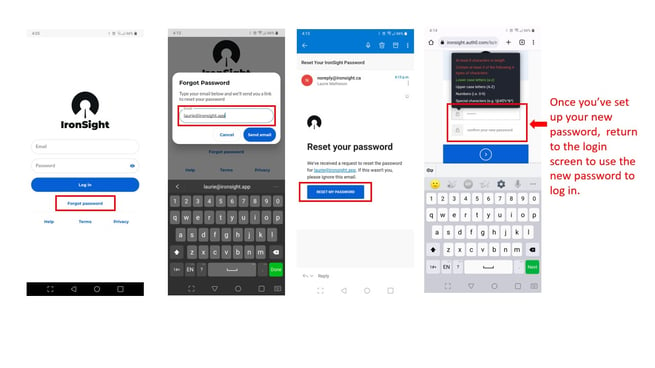
My invite expired
-
If your IronSight invite has expired, you can click forgot password, follow the prompts and create your password to log in.
- The invitation email is valid for 30 days.
I see a screen that says “Not Found”
This is a known challenge for some Android users. Please try the following:
-
If using Firefox as your default browser: from the "Not found" screen, click the three dots in the top right corner and select "Open in App." This will complete the action you were wanting to do (that is, login). If this does not work proceed to step 2.
-
Change the default browser to Chrome. If you don’t have Chrome installed, download from the Google Play store and set as your default browser. Attempt to login again. If this doesn’t work proceed to step 3.
-
Uninstall and reinstall the IronSight app. Attempt to login again.