Mobile App 3.0.0 - Some Users Cannot Login
Issue: Cannot login after upgrade to Mobile App 3.0.0.
Summary: After the upgrade to Mobile App 3.0.0, some users encounter a blank screen or error message saying "Not Found."
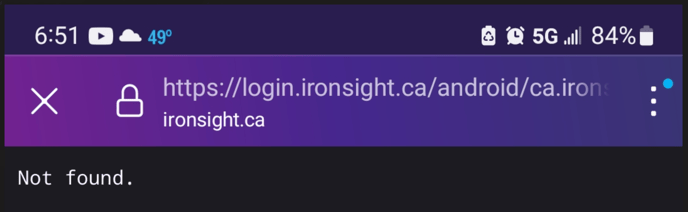
Status: Open
Last Update: December 21, 2023 3:15 PM
Date Resolved: Pending
Date Discovered: December 20, 2023
Workaround
Some users have reported the following workarounds have helped:
- Workaround 1 - Uninstall and reinstall the app.
- Workaround 2 - On Android, change the default browser to Chrome from Firefox.
- Workaround 3 - If using Firefox as your default browser and you go to the "Not found" screen, click the three dots in the top right corner and select "Open in App." This will complete the action you were wanting to do (that is, login).
Resolution
Pending
Updates
December 21, 2023 3:15 PM - Workaround 3 added to click three dots in Firefox and select Open In App.
December 21, 2023 1:55 PM - Some users have reported that changing their default browser from Firefox on Android resolves the issue. Workarounds updated.
December 20, 2023 08:30 AM - Tickets being received after login challenges; troubleshooting begun.