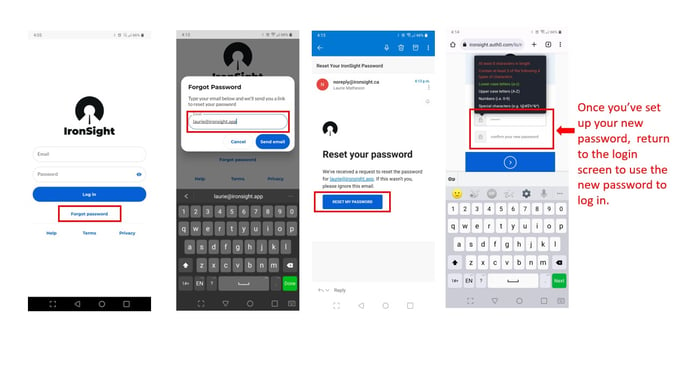Resetting Password via Web
If you forgot your password, can't find your activation email, your activation link expired or you just want to reset your password
Click "Forgot Password" on the login Screen
(click the image to make it larger)
Common Challenges and Solutions
If you've tried hitting the forgot password link and are still having trouble, here's a few other possible solutions you can try:
Common Challenges Solution Reset password email not arriving in inbox 1. Check spam box.
2. If not in spam box, your email provider may have blocked the email completely. Follow next steps to resolve.
3. Add support@ironsight.app to your contact list to allow our emails to get through.
4. Click the reset password link again.
Incorrect email being used to sign in 1. Confirm you are logging in with the same email your IronSight account was set up with.
2. If changes are needed, contact your admin or support@ironsight.app
Activation link has expired 1. Resend a link by hitting forgot password underneath the log in button.
2. Check your email for the link and set your password.
Authentication Error 1. Check the URL used to access IronSight for errors.
2. If the URL is correct, email us at support@ironsight.app and we can help